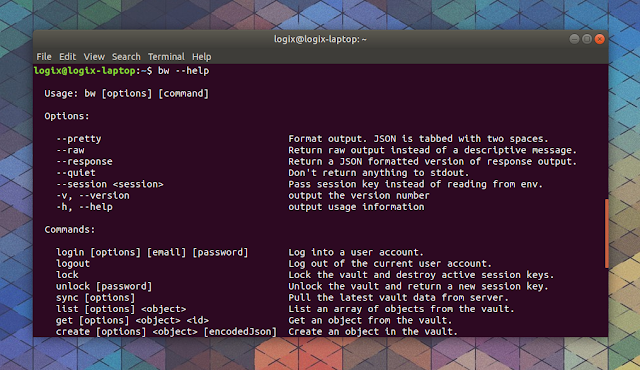Bitwarden, the secure, open source password manager we talked about recently, added a command line tool to its list of apps you can use to access your passwords.
Bitwarden CLI is currently in public beta testing, and according to its documentation, it includes all the features available in other Bitwarden client applications, like the desktop or browser extension.
Also see: Bitwarden: The Secure, Open Source Password Manager You're Looking For
The Bitwarden command line interface is written with TypeScript and Node.js, and as a result it's cross-platform, supporting Linux, Windows and macOS.
Here's the feature list from the command line tool itself (I stripped out the options and examples because this was getting too long; just use
For the Bitwarden CLI documentation you can visit this page.
Since it's currently in beta testing, the Bitwarden developers are asking for feedback. Post any bugs, questions or other feedback in this issue from GitHub.
To install the Bitwarden CLI binary in Linux (
E.g.:
Bitwarden CLI is currently in public beta testing, and according to its documentation, it includes all the features available in other Bitwarden client applications, like the desktop or browser extension.
Also see: Bitwarden: The Secure, Open Source Password Manager You're Looking For
The Bitwarden command line interface is written with TypeScript and Node.js, and as a result it's cross-platform, supporting Linux, Windows and macOS.
Here's the feature list from the command line tool itself (I stripped out the options and examples because this was getting too long; just use
bw --help to see the complete Bitwarden CLI help):$ bw --help
Usage: bw [options] [command]
[....]
Commands:
login [options] [email] [password] Log into a user account.
logout Log out of the current user account.
lock Lock the vault and destroy active session keys.
unlock [password] Unlock the vault and return a new session key.
sync [options] Pull the latest vault data from server.
list [options] <object> List an array of objects from the vault.
get [options] <object> <id> Get an object from the vault.
create [options] <object> [encodedJson] Create an object in the vault.
edit <object> <id> [encodedJson] Edit an object from the vault.
delete [options] <object> <id> Delete an object from the vault.
export [options] [password] Export vault data to a CSV file.
generate [options] Generate a password.
encode Base 64 encode stdin.
config <setting> <value> Configure CLI settings.
update Check for updates.For the Bitwarden CLI documentation you can visit this page.
Since it's currently in beta testing, the Bitwarden developers are asking for feedback. Post any bugs, questions or other feedback in this issue from GitHub.
Download Bitwarden CLI
To install the Bitwarden CLI binary in Linux (
bw-linux.zip), extract it and place it in your /usr/local/bin/ folder (or somewhere else in your PATH).E.g.:
cd bw-linux
sudo install bw /usr/local/bin/