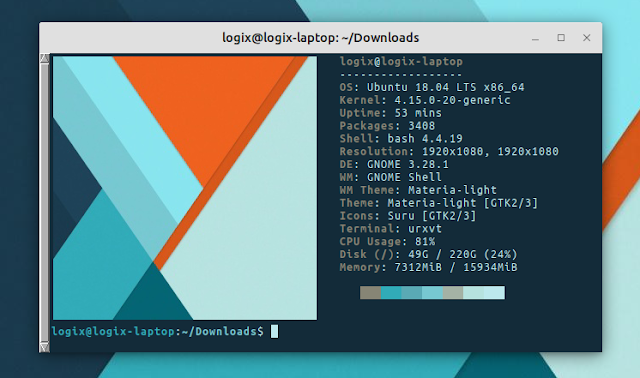If you want to show off your customized desktop and have information like the OS, desktop environment, theme, icons, and more in the screenshot, Neofetch is for you. Neofetch is also useful to see some system information, all in one place, but let's be honest, this is mostly for spicing up your screenshots 🙂.
Neofetch is a terminal-based system information tool that displays not only information about your desktop settings, but also about your operating system and hardware, like the CPU and GPU, system memory, kernel, uptime, and much more.
What you see in the screenshot is not all Neofetch can show. You can customize it to show a lot more information - from CPU temperature to public IP, disk information, currently playing song, and so much more.
Neofetch can even display your current wallpaper instead of the ASCII OS logo if it meets the requirements:
Written in Bash, the tool is highly portable, supporting Linux, MacOS, Windows, Android, and others.
Neofetch 4.0.0 was released about 8 hours ago, bringing an easier installation process, by merging Neofetch in a single executable. To use the latest Neofetch, all you have to do now is download and run the script.
As for changes to the Neofetch functionality, this is what was added with the 4.0.0 release:
You can also run the latest Neofetch 4.0.0 by downloading the script, making it executable and running it in a terminal, like this:
Some information displayed by Neofetch requires some dependencies. Check out this page for more information.
Neofetch is a terminal-based system information tool that displays not only information about your desktop settings, but also about your operating system and hardware, like the CPU and GPU, system memory, kernel, uptime, and much more.
What you see in the screenshot is not all Neofetch can show. You can customize it to show a lot more information - from CPU temperature to public IP, disk information, currently playing song, and so much more.
Neofetch can even display your current wallpaper instead of the ASCII OS logo if it meets the requirements:
Written in Bash, the tool is highly portable, supporting Linux, MacOS, Windows, Android, and others.
Neofetch 4.0.0
Neofetch 4.0.0 was released about 8 hours ago, bringing an easier installation process, by merging Neofetch in a single executable. To use the latest Neofetch, all you have to do now is download and run the script.
As for changes to the Neofetch functionality, this is what was added with the 4.0.0 release:
- Added support for ArcoLinux
- Added wal / pywal support to get the current wallpaper
- Added kitty image backend
- Added setroot wallpaper support
- Currently playing song information:
- added support for VLC and Sayonara
- added album data to song output
- added song_format to change the display of the data (default is %artist% - %album% - %title%)
- Updated Android ascii art to better work on non-unicode terminals
- Added support for detecting dwm
- Terminal font: added support for st and qterminal
- Fixed Unity output in Ubuntu 18.04
- Hardware:
- added temperature support for Zen processors
- fixed duplicate Intel GPUs
Download Neofetch
You can also run the latest Neofetch 4.0.0 by downloading the script, making it executable and running it in a terminal, like this:
wget https://github.com/dylanaraps/neofetch/releases/download/4.0.0/neofetch
chmod +x neofetch
neofetchSome information displayed by Neofetch requires some dependencies. Check out this page for more information.