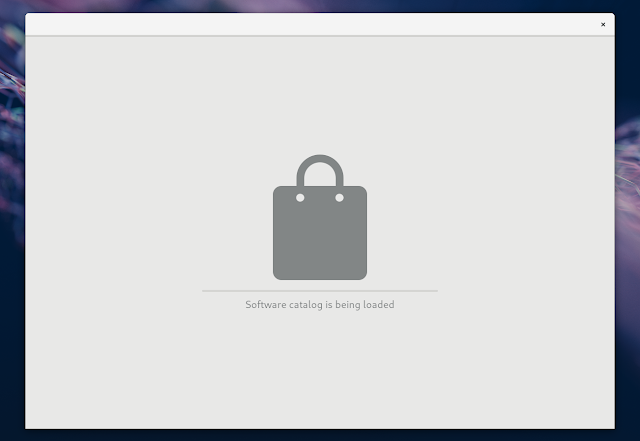"Software" is the default Gnome graphical tool for installing applications and extensions. It's used not only in Linux distributions using the Gnome desktop, but some others as well, like Xubuntu (Xfce-based Ubuntu) for example.
Sometimes Gnome Software doesn't load, getting stuck in the "Software catalog is being loaded" phase. I had this happen on both my laptop and my desktop (one running Ubuntu and the other Fedora) a few times, and the only fix that worked in both cases was to remove the Gnome Software application cache, and kill Gnome Software (because the application continues to run in the background even after it's closed).
So to fix Gnome Software getting stuck with "Software catalog is being loaded" being shown, kill the application and remove its cache using these two commands:
As to what is causing this issue... I guess the Gnome Software cache gets corrupted somehow, but I don't know what's causing it and how to prevent it. This is not an easy to reproduce issue either, so it's hard to debug. Let's hope this will be fixed in the next Gnome release.
One more thing. A while back I was also getting another weird Gnome Software error - the application would start and it would show the categories, but with an empty application list. I didn't have this issue in a long time though, so I'm not sure if the fix I mentioned above fixes this too.
Sometimes Gnome Software doesn't load, getting stuck in the "Software catalog is being loaded" phase. I had this happen on both my laptop and my desktop (one running Ubuntu and the other Fedora) a few times, and the only fix that worked in both cases was to remove the Gnome Software application cache, and kill Gnome Software (because the application continues to run in the background even after it's closed).
So to fix Gnome Software getting stuck with "Software catalog is being loaded" being shown, kill the application and remove its cache using these two commands:
killall gnome-software
rm -rf ~/.cache/gnome-softwareAs to what is causing this issue... I guess the Gnome Software cache gets corrupted somehow, but I don't know what's causing it and how to prevent it. This is not an easy to reproduce issue either, so it's hard to debug. Let's hope this will be fixed in the next Gnome release.
One more thing. A while back I was also getting another weird Gnome Software error - the application would start and it would show the categories, but with an empty application list. I didn't have this issue in a long time though, so I'm not sure if the fix I mentioned above fixes this too.