Atom, the cross-platform, open source code editor developed by Github, has become quite popular thanks to its plug-ins and embedded Git Control.
The official Atom page lets you download .deb and .rpm packages for Linux, but there's no mention of an official repository you could use so you get automatic updates with each Atom release.
There are, however, official Atom repositories for some Linux distributions, like Ubuntu, Debian, Fedora, Red Hat, CentOS, and openSUSE.
The official apt / dnf / yum / zypp Atom repositories were launched back in December, as a Christmas present for Atom users, and only provide 64-bit binaries. I have not seen this mentioned on most websites and instead, I see third-party repositories being recommended, so I thought I'd let you know about the actual official Atom Linux repositories, in case you were not aware of them, like me until recently 🙂.
Add the Atom Debian / Ubuntu APT repository
To add the official Atom APT repository (64-bit only) in Debian / Ubuntu / Linux Mint (and other Linux distributions that use apt / deb), use:
curl -L https://packagecloud.io/AtomEditor/atom/gpgkey | sudo apt-key add -
sudo sh -c 'echo "deb [arch=amd64] https://packagecloud.io/AtomEditor/atom/any/ any main" > /etc/apt/sources.list.d/atom.list'
sudo apt updateNow you can install Atom from the official Ubuntu / Debian repository:
- stable:
sudo apt install atom- beta:
sudo apt install atom-betaAdd the Fedora / Red Hat / CentOS Atom DNF / YUM repository
Add the official Atom DNF / YUM repository for Red Hat Enterprise Linux, Fedora, Oracle Linux, CentOS, Scientific Linux or other distributions that use YUM or DNF package managers:
sudo rpm --import https://packagecloud.io/AtomEditor/atom/gpgkey
sudo sh -c 'echo -e "[Atom]\nname=Atom Editor\nbaseurl=https://packagecloud.io/AtomEditor/atom/el/7/\$basearch\nenabled=1\ngpgcheck=0\nrepo_gpgcheck=1\ngpgkey=https://packagecloud.io/AtomEditor/atom/gpgkey" > /etc/yum.repos.d/atom.repo'You can now install Atom using
dnf (use yum depending on your Linux distribution):- stable:
sudo dnf install atom- beta:
sudo dnf install atom-betaAdd the openSUSE Atom Zypp repository
To add the Atom openSUSE repository (or other Linux distributions that use the Zypp package manager), use:
sudo sh -c 'echo -e "[Atom]\nname=Atom Editor\nbaseurl=https://packagecloud.io/AtomEditor/atom/el/7/\$basearch\nenabled=1\ntype=rpm-md\ngpgcheck=0\nrepo_gpgcheck=1\ngpgkey=https://packagecloud.io/AtomEditor/atom/gpgkey" > /etc/zypp/repos.d/atom.repo'
sudo zypper --gpg-auto-import-keys refreshNow you can install Atom from the newly added repository:
- stable:
sudo zypper install atom- beta:
sudo zypper install atom-beta
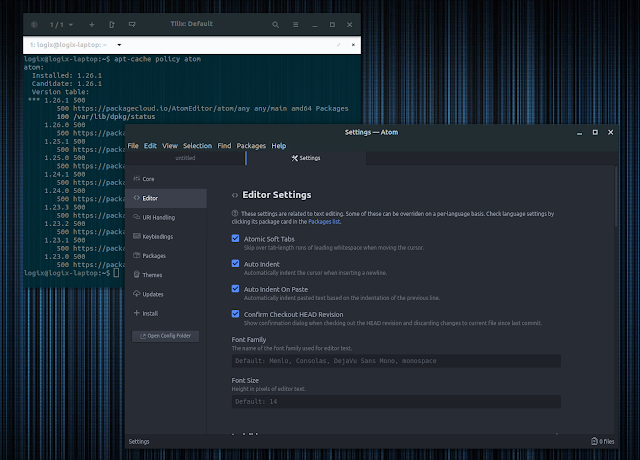




No comments: