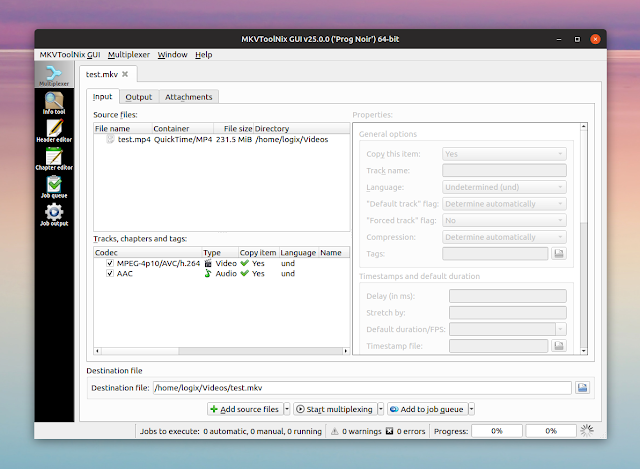MKVToolNix, the free and open source set of tools used for creating, editing, and inspecting Matroska files (MKV, MK3D, MKA, and MKS), was updated to version 25.0.0, bringing quite a few bug fixes along with a few enhancements. With this release, a Linux AppImage is available "which should run on any Linux distribution released around the time of CentOS 7/Ubuntu 14.04 or later".
The MKVToolNix Matroska libraries and tools are available for Linux, macOS, and Microsoft Windows. Four different tools are used, for getting information about Matroska files (mkvinfo), extracting tracks / data from Matroska files (mkvextract), creating Matroska files from other media files (mkvmerge), and modifying properties of existing matroska files without a complete remux (mkvpropedit). A Qt graphical user interface is also available, which makes use of these tools.
mkvmerge 25.0.0 ships with multiple subtitle enhancements for
Furthermore, the encoding of text subtitles read from Matroska files can now be changed with the
Bug fixes in this MKVToolNix release include:
On the MKVToolNix downloads page you should find the new Linux AppImage (which you can integrate in your system and keep up to date with AppImageLauncher), as well as repositories / packages for various Linux distributions. And macOS and Windows binaries, of course.
Related: MKVToolNix Gets New Ubuntu Repository Format
The MKVToolNix Matroska libraries and tools are available for Linux, macOS, and Microsoft Windows. Four different tools are used, for getting information about Matroska files (mkvinfo), extracting tracks / data from Matroska files (mkvextract), creating Matroska files from other media files (mkvmerge), and modifying properties of existing matroska files without a complete remux (mkvpropedit). A Qt graphical user interface is also available, which makes use of these tools.
mkvmerge 25.0.0 ships with multiple subtitle enhancements for
mkvmerge. The first is that for files for which no encoding has been specified, mkvmerge will try UTF-8 first before falling back to the system’s default encoding. Also, a warning is now emitted if invalid 8-bit characters are encountered outside valid multi-byte UTF-8 sequences.Furthermore, the encoding of text subtitles read from Matroska files can now be changed with the
--sub-charset parameter.Bug fixes in this MKVToolNix release include:
- Fixed a regression in the GUI's header editor preventing elements from being removed, which was introduced with version 24.0.0
- Fixed file identification failing for certain elementary streams due to internal buffers not being cleared properly for both AVC/h.264 and HEVC/h.265
mkvmerge: Ogg Opus reader: packet timestamps aren’t calculated by summing up the duration of all packets starting with timestamp 0 anymore. Instead the algorithm is based on the Ogg page’s granule position and which packet number is currently timestamped (special handling for the first and last packets in the stream)mkvmerge: complete rewrite of the progress handling. It’s now based upon the total size of all source files and the current position within them instead of the number of frames/blocks to be processed. This simplifies calculation when appending files and fixes rare cases of when progress report was obvious wrong (e.g. stuck at 0% right until the end)mkvmerge: MLP code: fixed various issues preventing MLP from being parsed correctly
Download MKVToolNix
On the MKVToolNix downloads page you should find the new Linux AppImage (which you can integrate in your system and keep up to date with AppImageLauncher), as well as repositories / packages for various Linux distributions. And macOS and Windows binaries, of course.
Related: MKVToolNix Gets New Ubuntu Repository Format